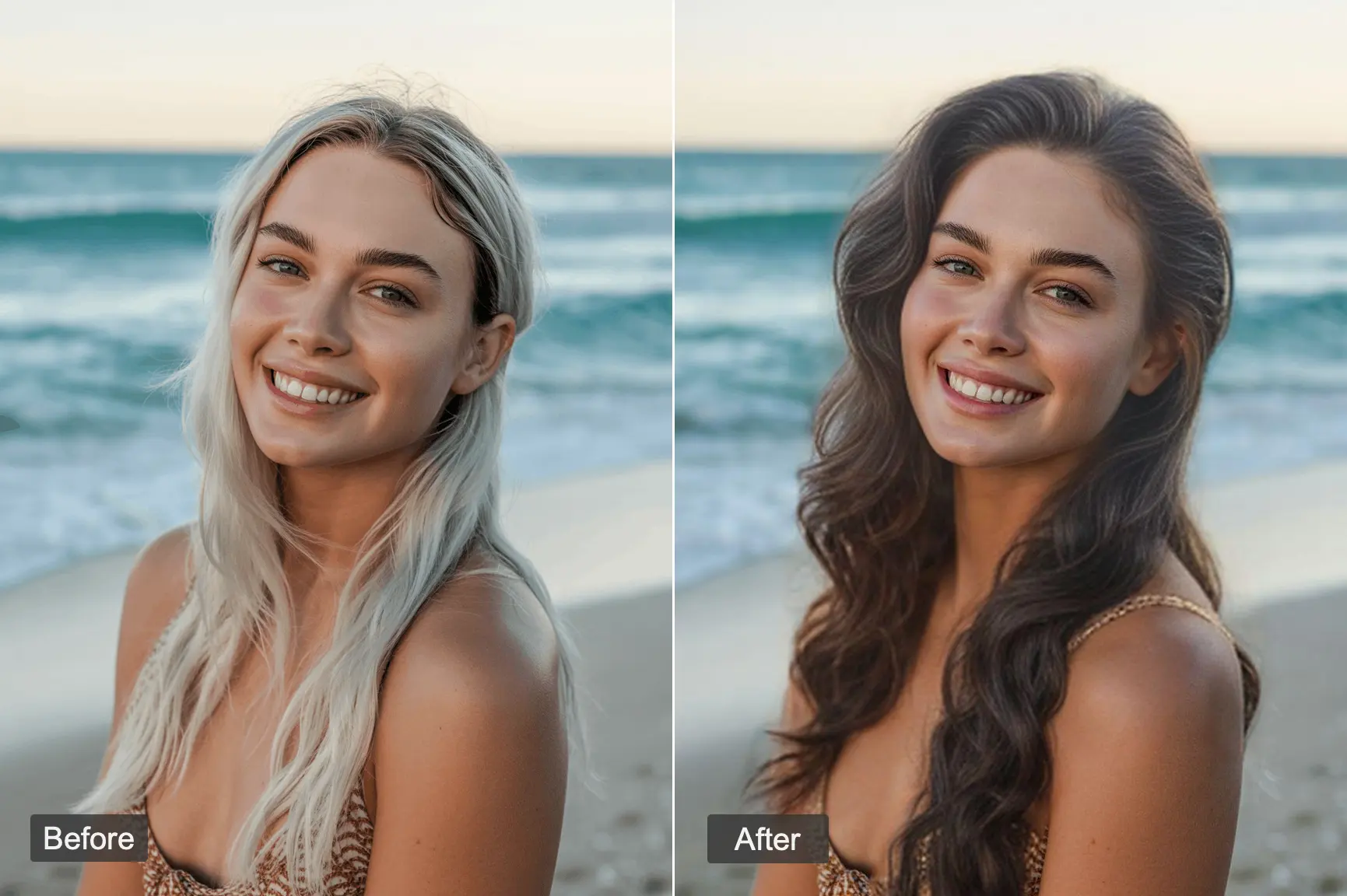Free AI Hair Color Changer Online with Hairstyle AI
Want to try on hair color? AI hair color changer filter lets you switch shades in seconds. from beachy waves to buzz cuts. Upload your photo and explore new looks. Try it now on Hairstyle AI.
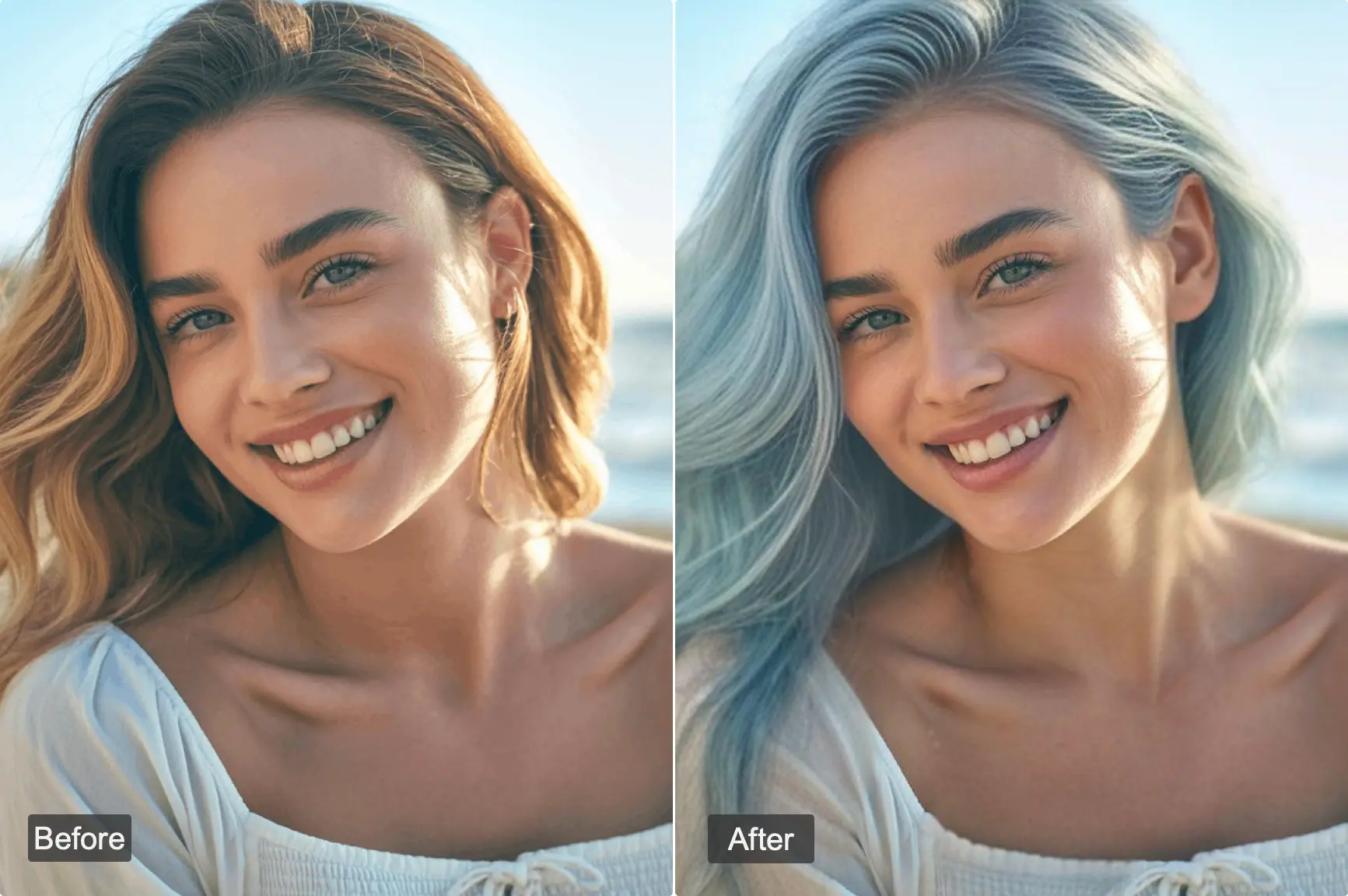
Virtual Hair Color Try-On case with Hairstyle AI
AI Hair Color Changer Online hugs every texture, from tight curls to glass-straight strands. Watch blonde pop on a buzz cut, see pastel melt into long waves, or test blue on a lob. Endless style swaps, zero mess.






What Color Should I Dye My Hair?- Best Hair Colors for Your Skin Tone
Picking the right color can make your whole face glow. Warm skin tones love golden blonde, caramel, or copper—these add warmth and brighten your complexion. Cool skin tones pop with ash, icy silver, or deep espresso—they balance redness and make skin look smoother.
I've got olive skin, and deep chestnut makes my eyes stand out—it's wild how the right shade changes everything. Our AI helps match tones so you don't have to guess. You'll see side-by-side previews with zero risk.
It's not just about looking good—it's about feeling sure, glowing from within, and owning your style. Try it yourself on AI Hair Color Changer and see what lights you up.

How to Try On Hair Colors in 4 Easy Steps
Follow these simple steps to upload your photo, pick your shade, and get a brand-new hair look with AI Hair Color Changer. No downloads. No stress. Just fun.
Step 1 – Upload Your Photo
Tap the upload button and choose a photo with your face clearly visible. Make sure it's JPG, PNG, or JPEG format and under 3MB. Good lighting helps! The better the image, the better your hair preview will be.
Step 2 – Choose Your Hair Color and Style
Browse over 60 hairstyles and 19 shades with AI Hair Color Changer. Pick a classic brunette or go bold with pink. You can try on fades, highlights, or even a whole new vibe. Play with options until you find what clicks.
Step 3 – Click "Generate" and Let AI Work
Once you hit Generate, the AI maps your hair area using facial analysis and creates your look. Give it about 60 seconds. You'll see your image transform with the new hair color in a snap.
Step 4 – Download and Share
If you love your new style, save it or share it. You can post it on Instagram, Snapchat, or send it to a friend for a second opinion. Don't worry—your photo is never stored.

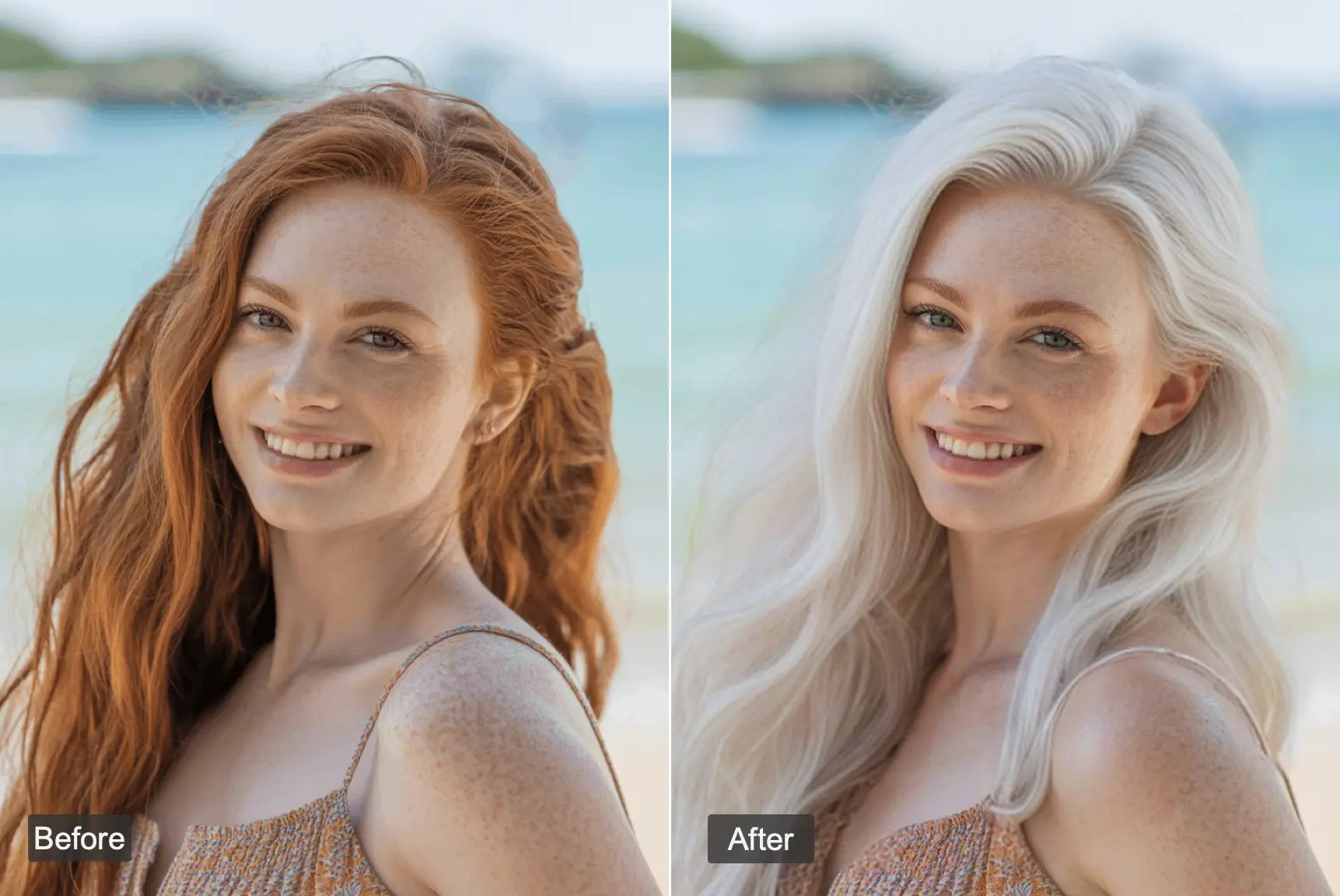
Find a Shade That Boosts Confidence
Feeling stuck in the same old style? Try on fresh looks to find the one that makes you feel great. Our hair color changer lets you explore safely. I never knew chestnut brown would look so good on me—it just makes me feel polished. Use AI Hair Color Changer and discover your bold side.

Get Ready for Big Events in Style with AI Hair Color Changer
Got a party, wedding, or holiday celebration coming up? Try on new hair colors ahead of time and see which shade fits the vibe. From sleek black for a classy night to bold red for a wild celebration—Hairstyle AI helps you test them all. I once matched my dress to a honey blonde look I found here, and it totally made my New Year's Eve feel extra special.

Create Eye-Catching Social Media Posts
Want to glow up your Instagram feed or make your TikTok pop? Try out bold hair colors like lavender or silver, and show off your new look before you ever visit a salon. I posted a split-pic of my natural vs. bright red bob, and my DMs lit up. AI Hair Color Changer makes it super easy to try, download, and share trendy hair color edits that get attention—no editing apps needed.
Try More Virtual Hair Filters
What Makes Hairstyle AI Your Best Choice?
Easy, Free & No Sign-Up
No account, no app, no payment. Just upload, try, and play. You get 2 free uses with zero strings attached. Quick and beginner-friendly.
Tons of Styles & Shades
Pick from 60+ hairstyles and 19 hair colors with ai hair color changer. From sleek blondes to edgy fades, there's a look for everyone. You're not just stuck with one vibe.
Realistic Results, No Weird Filters
This isn't a sticker-on-head trick. AI hair color changer maps your head shape and blends color into your actual hair for natural, share-worthy images.
Your Privacy, Always
Your photo is never saved. Once you're done, it's deleted. No tracking, no storage, just style. We believe great tools shouldn't come at a cost to your data.
"I had no idea what hair color to try for prom. My natural hair is super curly and hard to visualize in different shades. Hairstyle AI showed me how auburn would look, and wow—it just worked. The preview felt so real I showed it to my hairdresser. The prom photos turned out amazing."
"I had no idea what hair color to try for prom. My natural hair is super curly and hard to visualize in different shades. Hairstyle AI showed me how auburn would look, and wow—it just worked. The preview felt so real I showed it to my hairdresser. The prom photos turned out amazing."
Frequently Asked Questions
The best hair color for you depends on your skin tone, eye color, and personal style. AI hair color changer uses face analysis to match your features with colors that enhance your natural look. For example, warm skin tones look great with golden and copper shades, while cool tones suit ash and icy hues. You can test different colors side-by-side and find the perfect match without the risk.
Step 1: Upload a clear photo of your face (JPG, PNG, or JPEG under 3MB). Step 2: Choose a hairstyle and hair color from 60+ options. Step 3: Click "Generate." The AI maps your hair and applies the new color. Step 4: Download your image or share it. AI hair color changer makes it super easy and totally free to test before you dye.
Yes! AI hair color changer is completely free to use. You get 2 free tries, no sign-up or credit card needed. Just upload your photo, try out different hair colors, and download your favorite looks. It's the best way to test styles without spending a dime.
Absolutely. Your photo is never saved or stored. Once your hair color is generated, the image is deleted from our system. We don't track, share, or keep any of your data. Your privacy matters as much as your style.
Figuring out your ideal hair color can be tricky, but AI hair color changer makes it easy. The tool analyzes your face shape, skin tone, and features, then helps you try on shades like chocolate brown, icy blonde, or bold red to see what fits. It's risk-free and totally visual—what you see is what you'll likely get.
Try AI Hair Color Changer Free Today
Upload your photo and explore 60+ styles and 19 shades. Find your best look in minutes with Hairstyle AI.