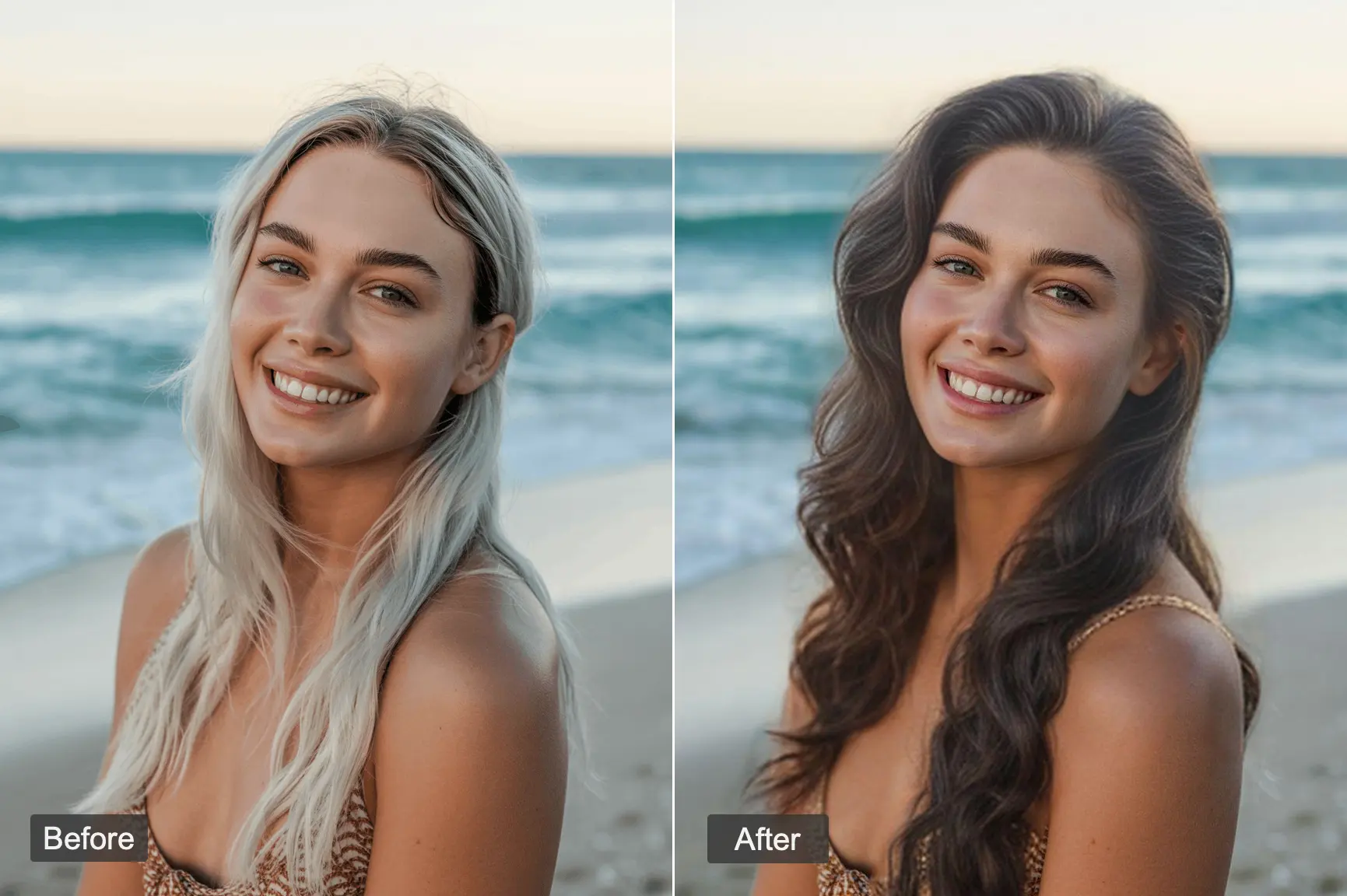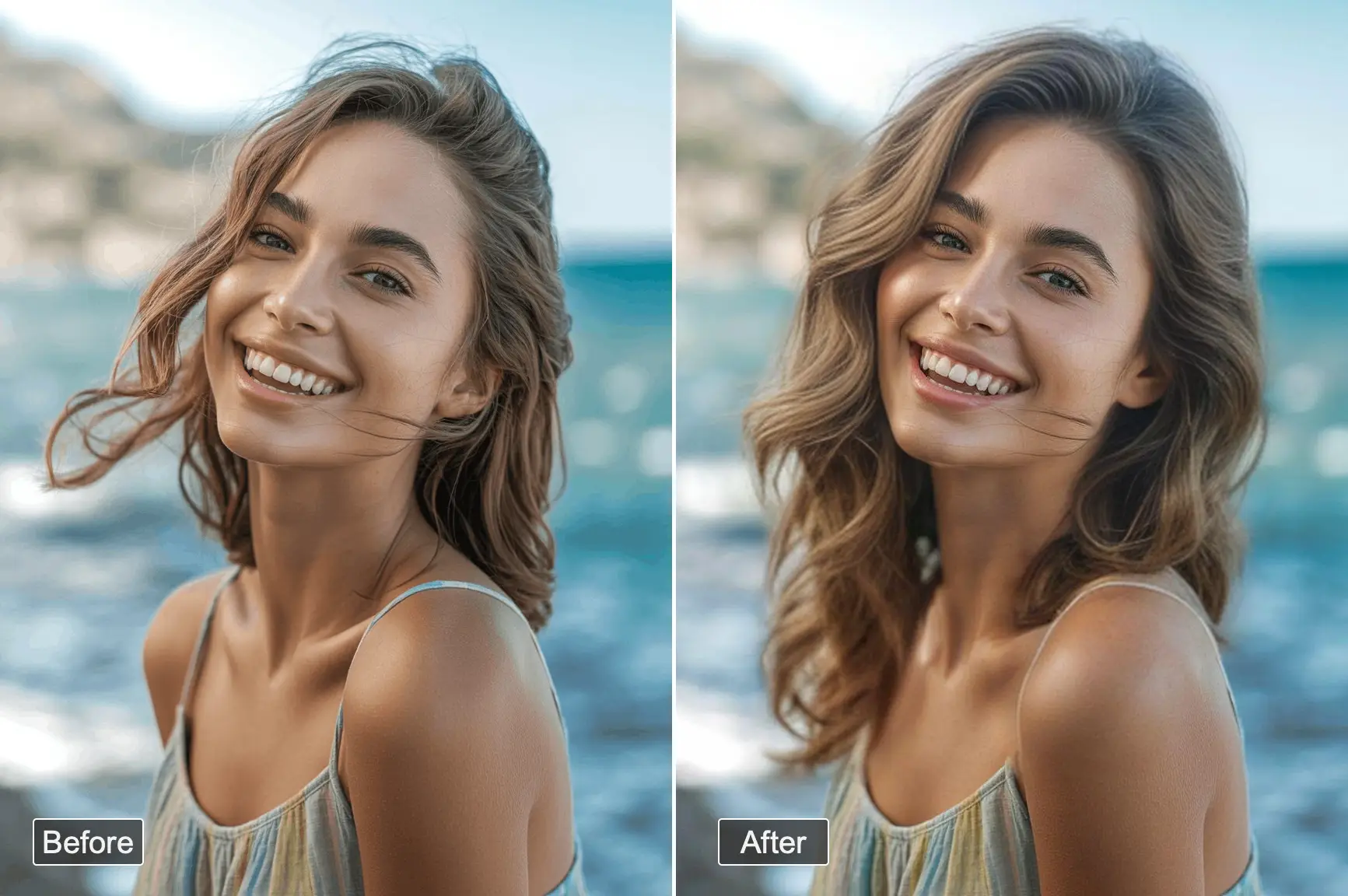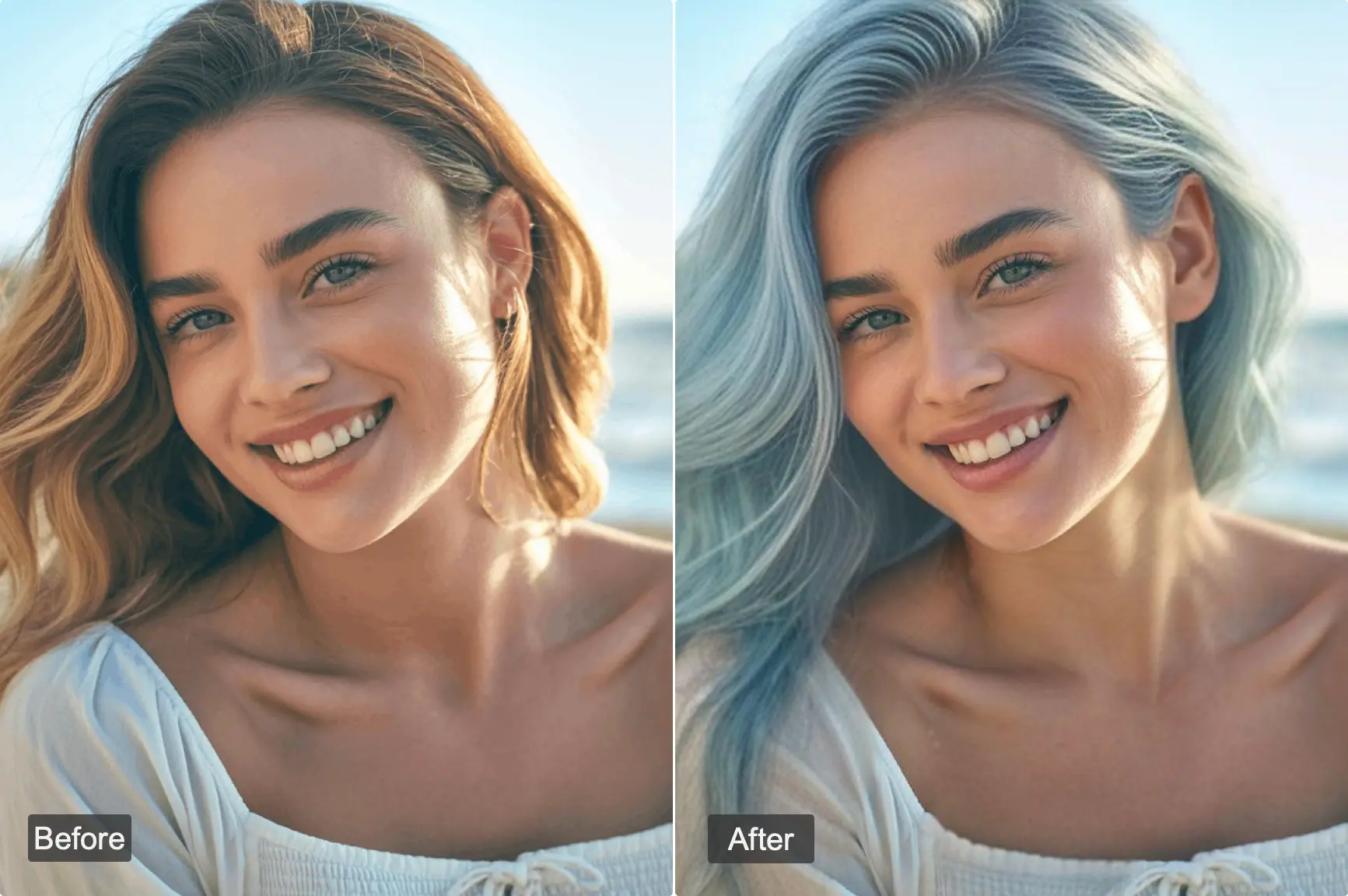Transform Your Look with the Best Blonde Hair Filter
Dreaming of a blonde makeover? With Hairstyle AI's Blonde Hair Filter, you can test out blonde shades like never before. Experience the realism and accuracy of AI-driven color changes that let you try on your perfect blonde hue in seconds. It's easy, free, and fun to explore – try it now and be amazed!
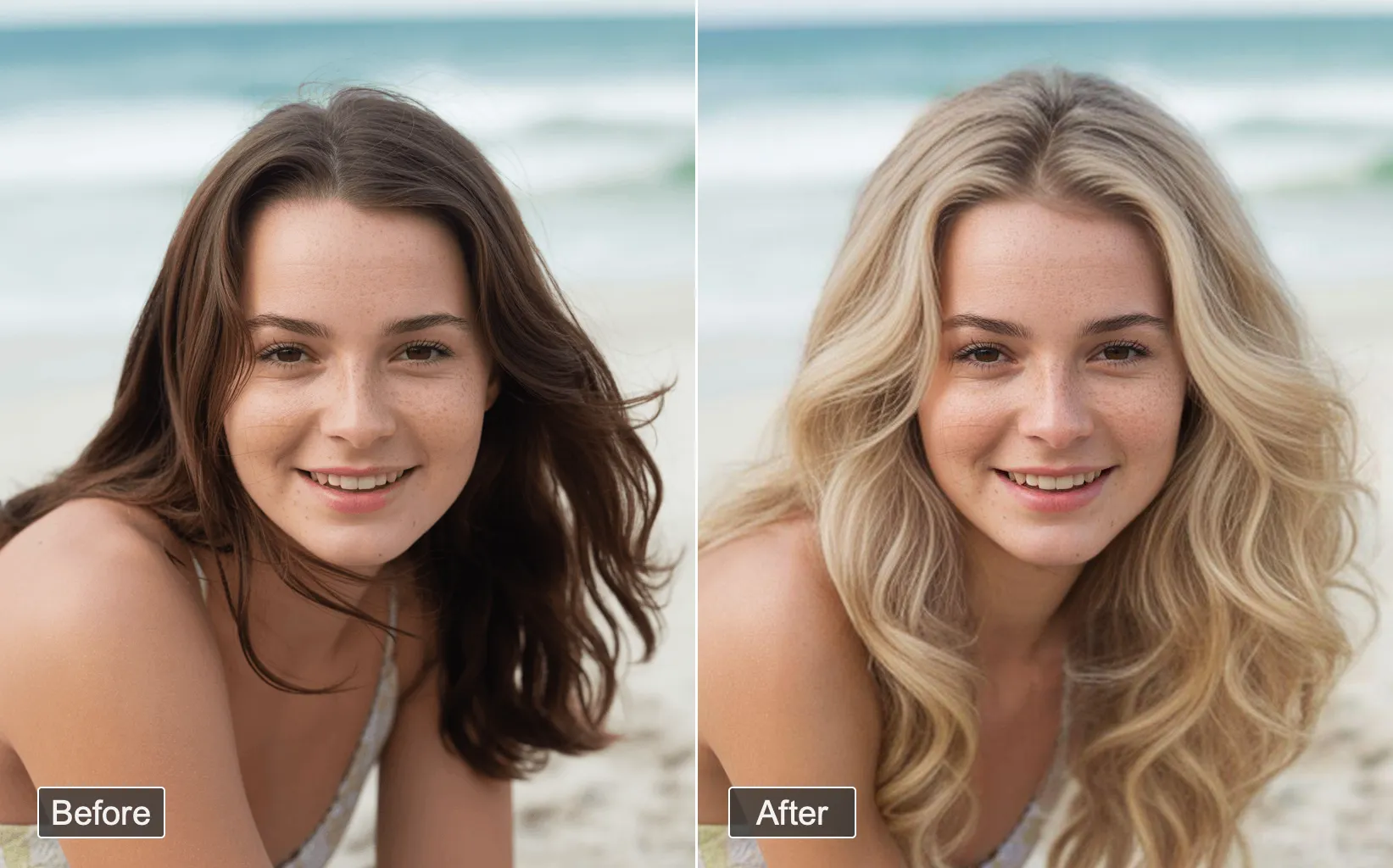
See How You'd Look with a Bold New Blonde
Get ready to explore blonde like never before with Hairstyle AI's Blonde Hair Filter. Try on blonde shades such as platinum, honey, and strawberry blonde, all tailored to your unique features. With just a quick photo upload, you can see the transformation and make sure the color suits you perfectly!






How Blonde Hair Works with Different Skin Tones
Blonde hair can look amazing on all skin tones when you pick the right shade! For lighter skin tones, platinum blonde can create a striking, almost icy contrast. It's bold, fresh, and feels vibrant. As my stylist friend Emily always says, "Platinum blonde really pops on lighter skin, especially with cool undertones. It gives off that chic, edgy vibe." I totally agree with her!
On medium skin tones, honey blonde creates a sun-kissed, radiant look. It's warm and flattering, and the richness of the color enhances the glow of the skin. For darker skin tones, golden blonde or caramel blonde can bring out the warmth and create a smooth, glowing appearance. This shade is all about adding depth and complementing the natural richness of the skin.
The right blonde shade can truly highlight your best features! Try blonde hair filter online now, free to get your perfect blonde look.

Keep Your Blonde Hair Fresh and Healthy
Blonde hair needs special care to stay looking its best. My stylist always says that after dyeing, you should use a sulfate-free shampoo to prevent fading. For platinum blonde, purple shampoo is your best friend – it keeps those yellowish tones in check and keeps it looking icy.
For warmer shades like honey blonde, a deep conditioner can work wonders, giving your hair that soft, shiny look. I remember when I first went blonde, my friend gave me this tip: "Moisturize like it's your hair's best friend," and it really made a difference.
Regular trims are also key to keeping your blonde fresh and healthy!
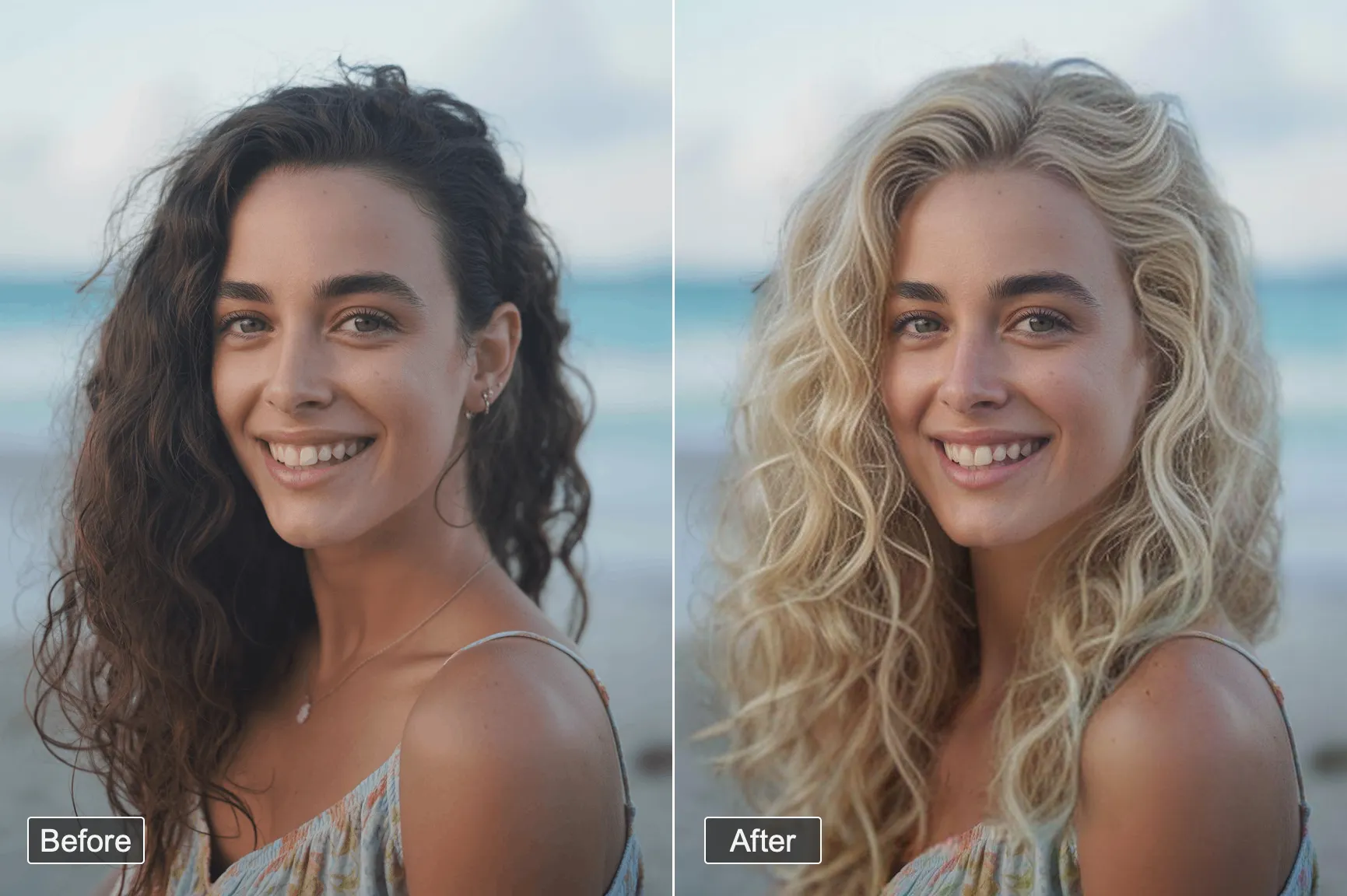
How to Use the Blonde Hair Filter: Step-by-Step Guide
Want to try a new blonde look? Here's how to use our Blonde Hair Filter and get your perfect virtual makeover in just a few simple steps!
Step 1: Upload Your Photo
To get started, upload a clear photo of yourself. Make sure it's well-lit, and your face is visible. Use a photo where you're facing the camera, as this will help the AI blonde hair filter analyze your features better.
Step 2: Choose Your Blonde Shade
Once your photo is uploaded, select the blonde shade you want to try. Blonde hair filter offers shades like platinum, honey, and strawberry blonde. You can experiment and find which one looks best on you, no pressure.
Step 3: Let AI Work Its Magic
Hit the "Generate" button, and let the AI do its thing. In just a minute, the AI blonde hair filter will analyze your face and apply your chosen blonde shade. It's fast, easy, and super fun to see yourself in a new look!
Step 4: Download and Share Your New Look
When you're happy with your new blonde hair, simply click to download the image. You can also share it on social media to get your friends' opinions or just show off your new style!
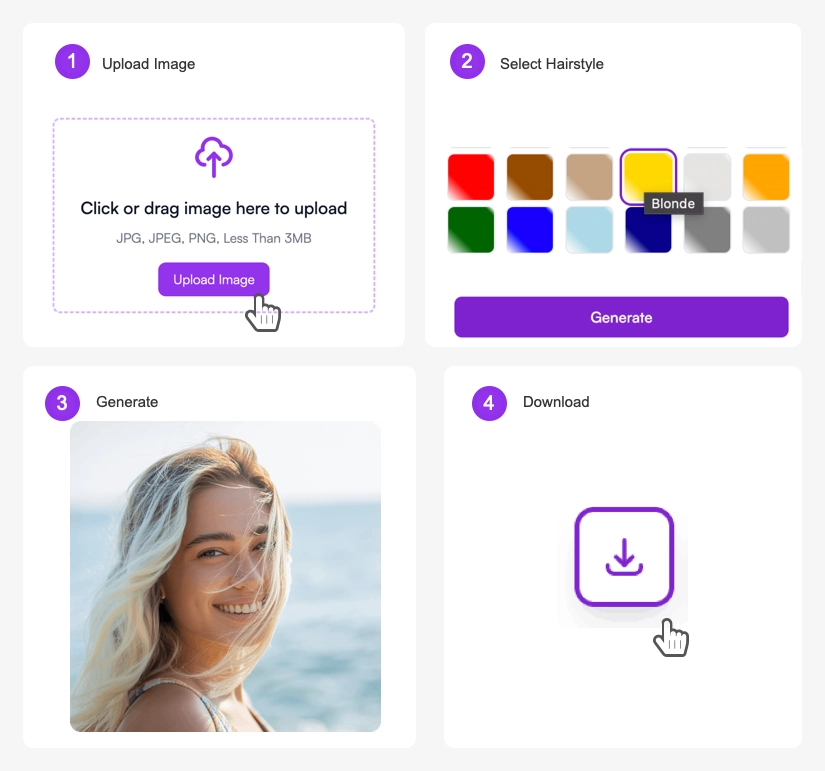
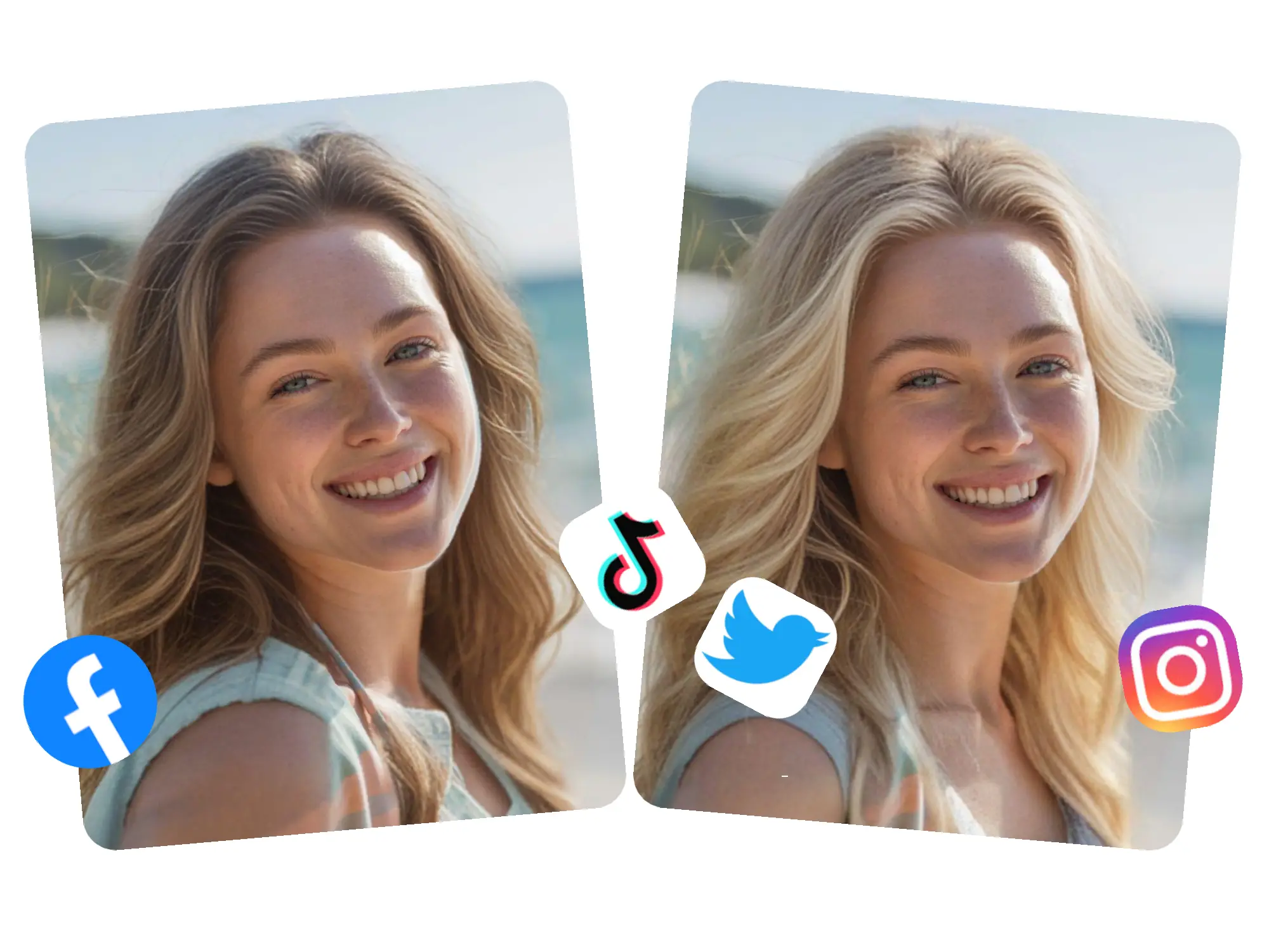
Create Your Perfect Blonde Look for Social Media with Blonde Hair Filter
If you're like me, you know how important your social media profile is. I wanted to change my profile picture but wasn't ready for a permanent hair color change. The Blonde Hair Filter gave me the opportunity to try on different blonde shades, and I couldn't be happier with the results. Blonde hair filter gave me a blonde glow that was perfect for my Instagram feed. It's like giving your profile picture a little upgrade without all the stress of actually dyeing your hair. It's super easy to use and so much fun to see how you can change your vibe with just a new hair color!
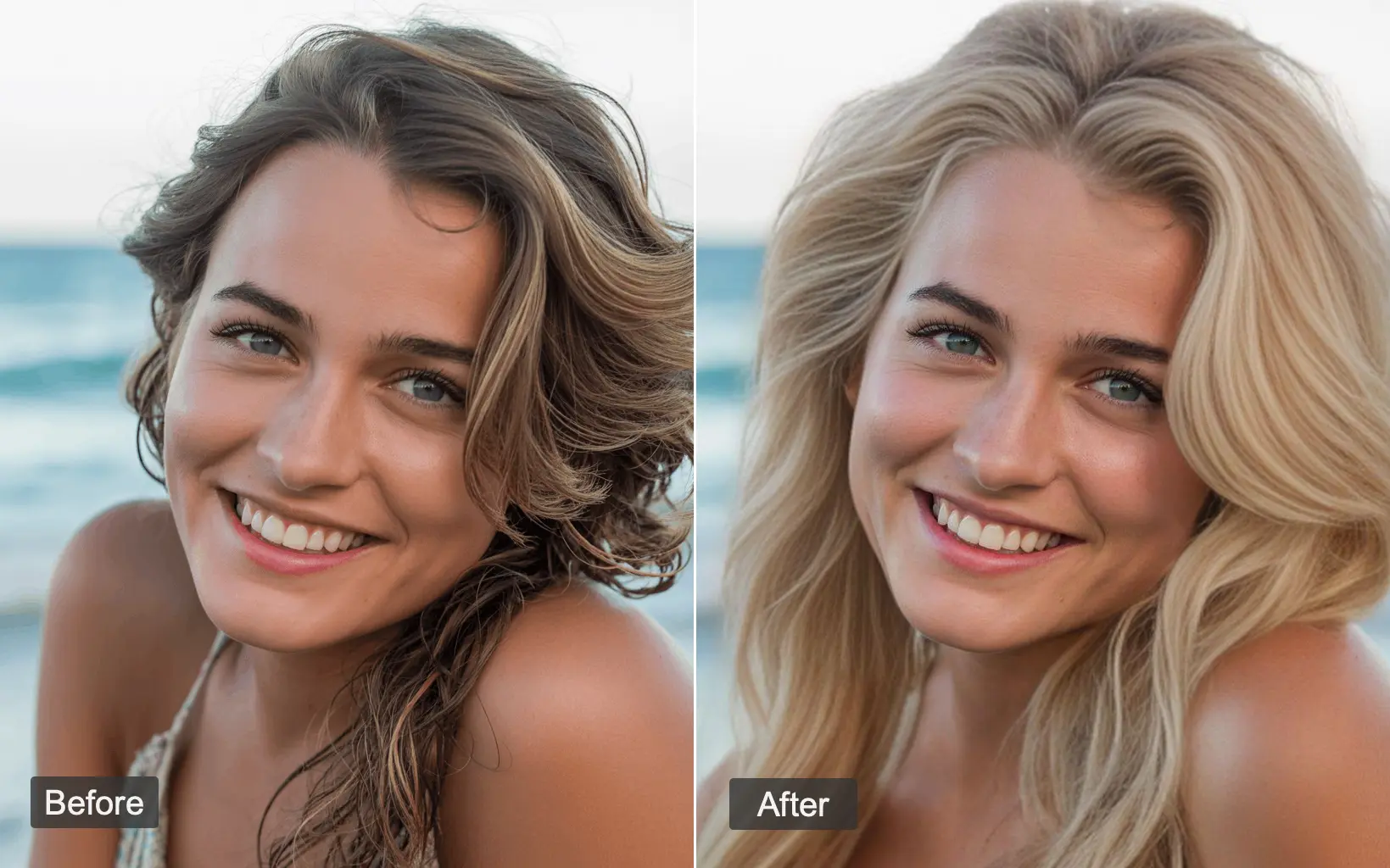
Planning for a New Blonde Look but Unsure?
I've always thought about going blonde but wasn't sure which shade would suit me best. The Blonde Hair Filter helped me explore all these blonde shades without any commitment. I tried platinum blonde, honey blonde, and even strawberry blonde! The filter made me feel confident in my choice – I finally settled on honey blonde, which added warmth to my skin tone. It's a game-changer, especially when you're torn between different shades but don't want to risk a bad dye job. I totally recommend trying it out before you make any final decisions.

Testing Blonde Hair for a Big Event with Blonde Hair Filter
Before my best friend's wedding, I wanted to change my look but wasn't ready to dye my hair. The Blonde Hair Filter came to the rescue! I tested out blonde shades to see which would match my dress and makeup. It was such a fun experiment – I got to see myself with different blonde hues in just a few clicks. I ended up choosing a honey blonde, which matched my dress perfectly. The best part was that it felt like I was trying a new look without any permanent commitment. If you've got a big event coming up, this is a perfect way to see how blonde could work for you!
Try More Virtual Hair Filters
Why Choose Hairstyle AI? Here's Why You'll Love It
Simple & Free to Use
With Hairstyle AI, you can try out our Blonde Hair Filter and other styles for free, with no hidden fees. Simply upload your photo and experiment with different looks. It's the easiest, no-risk way to transform your style and have fun!
Wide Range of Hairstyles and Colors
Explore a variety of blonde shades and hairstyles, from platinum to honey blonde and everything in between. Hairstyle AI offers an expansive range of styles and colors, so you can find the perfect look for you. Endless options with just a few clicks!
Realistic & Natural Effects
Experience photo-realistic hair color changes with our AI blonde hair filter technology. Whether you choose platinum blonde or honey, Hairstyle AI ensures your new look appears natural and vibrant, so you can preview your potential style with confidence before making a commitment.
Your Data is Safe with Us
AI blonde hair filter prioritize your privacy. Your photos are only used for the hairstyle transformation process and are instantly deleted afterward. No data is stored, and your personal information is kept secure, ensuring a safe and worry-free experience.
"I've always wanted to try blonde but was scared of making a permanent mistake. AI blonde hair filter let me experiment with platinum blonde and honey blonde, and I was able to compare the results instantly. It felt so real, like I was in a salon, but without any commitment. I loved the final look and felt more confident!"
"I've always wanted to try blonde but was scared of making a permanent mistake. AI blonde hair filter let me experiment with platinum blonde and honey blonde, and I was able to compare the results instantly. It felt so real, like I was in a salon, but without any commitment. I loved the final look and felt more confident!"
Frequently Asked Questions
Yes, the Blonde Hair Filter is completely free to use. You can try out different blonde shades as many times as you like, with no hidden fees. Simply upload your photo, choose your desired blonde shade, and see the results instantly. It's fun, easy, and risk-free!
The AI blonde hair filter effect is highly realistic! AI blonde hair filter uses advanced artificial intelligence technology to provide a photo-realistic preview of blonde hair. The AI analyzes your face and applies the selected blonde shade, ensuring that the results look natural and vibrant. You can trust the AI to show how the color will appear on you in real life before committing to any changes.
Blonde hair can work well with a variety of professional images, but it depends on the shade and your career field. Lighter blonde shades, like platinum, can give a bold, edgy look that might be better for creative industries. Warmer tones, such as honey blonde, are more natural and approachable, making them ideal for professional environments where you want a polished, classic appearance. Try blonde hair filter online first!
Blonde hair can be flattering on most skin tones, but it's important to choose the right shade. For fair skin, platinum or cool-toned blonde works well, providing a striking contrast. If you have medium to olive skin, shades like honey blonde or caramel blonde will complement your natural warmth. Darker skin tones look great with golden blonde or rich, warm blonde shades, which bring out the natural depth of your complexion. Try blonde hair filter online first!
Maintaining blonde hair is all about keeping the color fresh and healthy. For platinum or cool blonde shades, use purple shampoo to neutralize brassiness. Honey or caramel blonde shades require moisturizing shampoos and conditioners to keep your hair soft and hydrated. Regular trims are essential to avoid split ends, and using heat protection products can help prevent damage from styling tools. Protect your blonde and keep it vibrant with regular care!
Yes, the blonde hair filter is free! You can experiment with different blonde shades every day. There's no cost, and you can try on as many looks as you like. It's a fun, easy, and free way to explore new hair colors and styles before making any permanent decisions.
Your privacy and security are our top priorities. When you upload your photo, it is only used to generate your hairstyle preview. Once the transformation is complete, your photo is immediately deleted from our system. Blonde hair filter does not store any personal data or images, ensuring your photo remains safe and secure throughout the process.
Experiment with Blonde Shades in Seconds!
Want to change your hair color? Upload a photo and try out different blonde shades for free. See your transformation in real time!